Tutorials
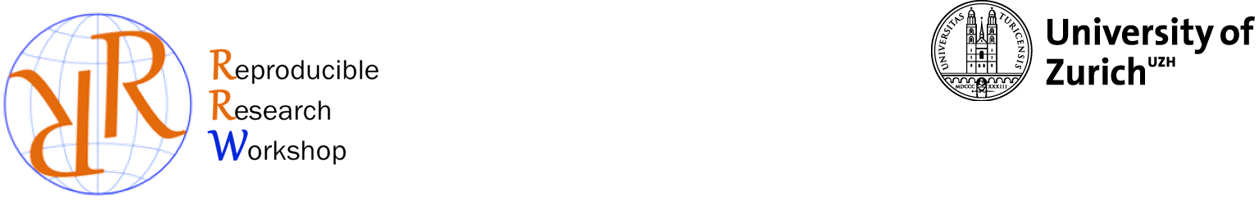
How to use Git with R and RStudio
This tutorial in the context of the Reproducible Research Workshop provides you with the first steps on how to use Git with R and RStudio. (The tutorial was originally created on GitHub and hosted here.) Objectives of this tutorial: Set up and install Git Set up Git in RStudio Create new Git project in RStudio Clone/fork an existing project from GitHub Make some commits to your own project. Motivation R in combination with the distributed version control system Git provides a convenient setup to make your research project reproducible.
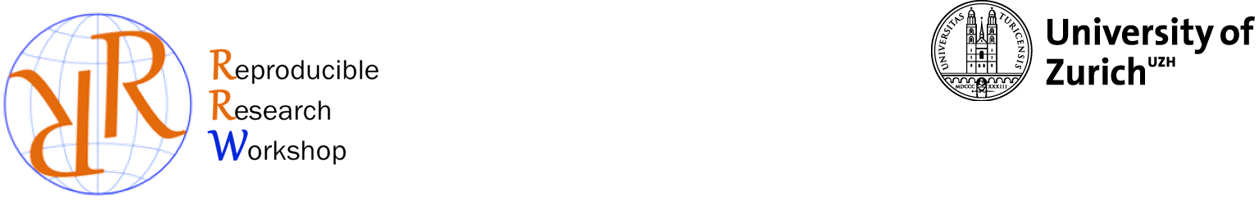
How to use Git with Eclipse
This tutorial in the context of the Reproducible Research Workshop provides you with the first steps on how to use Git with the Eclipse IDE. Eclipse is heavily used to program in Java, as well as in other languages like C++, and even Python (via PyDev). (The tutorial was originally created on GitHub and hosted here.) Objectives of this tutorial: Set up and install Eclipse with EGit, and get a GitHub account Clone/fork an existing project from GitHub and import it into Eclipse Commit changes to a file in the GitHub project from Eclipse Part 1: Installation and setup To get started you need the following software installed on your computer: Eclipse, and EGit.
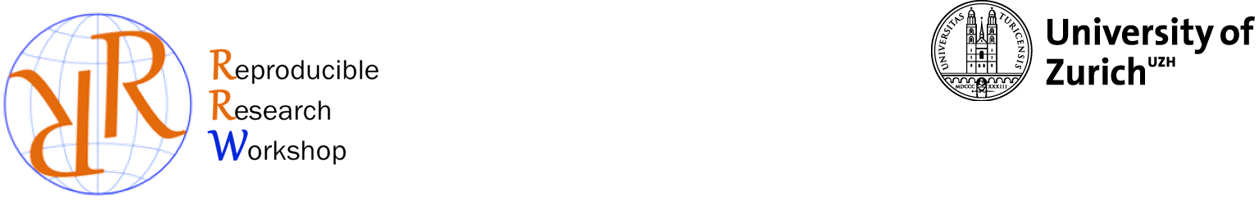
Writing publications with R
This tutorial in the context of the Reproducible Research Workshop provides you with the first steps on how to write publications in R. Objectives of this tutorial: Installation and setup of R, RStudio and Miktex Load a template project to RStudio (or fork it from GitHub, see part 4 of the Git with RStudio tutorial) Generate an example report as an HTML, Word or $\LaTeX$ (Latex) document Generate a sample publication Prepare a publication for use in Overleaf Motivation Wouldn’t it be great to combine analysis, data, results, plots, bibliography and text all together and later on regenerate a report or publication with the click of one button?
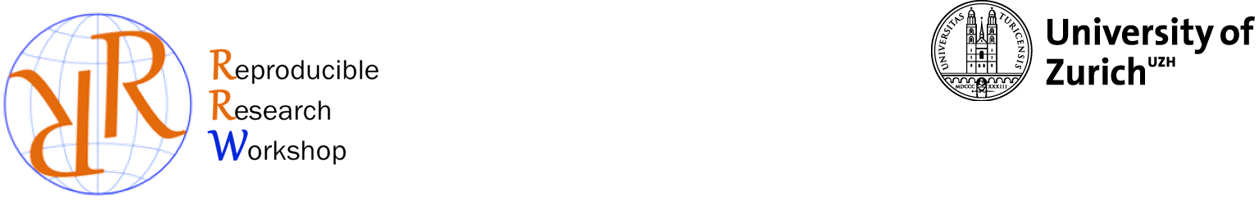
Writing publications with Overleaf
This tutorial in the context of the Reproducible Research Workshop provides you with the first steps on how to write publications in Overleaf. Objectives of this tutorial: Subscribe to Overleaf Create a new Latex project in Overleaf Save your Overleaf project to your local computer Share your project with colleagues Motivation Overleaf is an online LaTeX editor with integrated real-time preview. It allows you to collaborate with your co-authors who can review, comment, and edit the document.